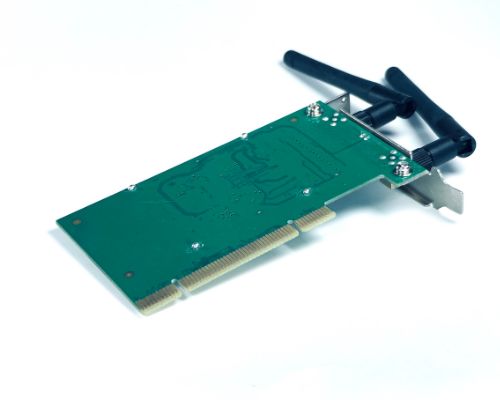How Much Energy Does A Gaming Laptop Use

Gaming laptops are becoming increasingly popular as they offer the best of both worlds portability and performance. one of the most critical questions that often arises is how much energy does a gaming laptop use?
In this article, we will also take a look at gaming laptops and their energy consumption. We will discuss ways to reduce the amount of energy your gaming laptop uses without sacrificing performance!
Gaming laptops use more energy than regular laptops, but how much more depends on the model and how intensive the games you plan to play are. For example, if you’re only playing casual games or older titles, a basic gaming laptop with a lower-end graphics card may consume around 150 watts. However, if you’re planning to play newer games requiring a more powerful graphics card, your laptop may use up to 300 watts or more.
One way to reduce energy consumption is to lower the screen brightness. You can also disable features that you don’t need, such as Bluetooth and Wi-Fi. You can reduce the number of active processing cores or use a power management plan to save energy when your laptop is not in use.
Finally, make sure you keep your gaming laptop adequately ventilated. This will help keep the processor cool and reduce energy usage.
What Are Gaming Laptops, And How Do They Differ From Regular Laptops
Gaming laptops are particular laptops that are designed for gaming. They have powerful processors and graphics cards that allow them to run games smoothly. They also have large screens and fast hard drives, which are essential for gaming.
Compared to regular laptops, gaming laptops tend to be thicker and heavier. This is because they need to be able to house powerful components. They also tend to use more energy since they need to run games smoothly.
If you want to be a laptop that can handle your gaming needs, be prepared to pay a bit more for it. Gaming laptops usually cost more than regular laptops. However, the extra cost is worth it if you want the best gaming experience possible.
We know a bit more about gaming laptops. Let’s look at how much energy they use.
How Much Energy Does A Gaming Laptop Use, And Why
Gaming laptops use significantly more energy than traditional laptops. This is because they have high-performance graphics cards and CPUs that require more power. In addition, gaming laptops often have multiple fans to keep the system cool, which also uses more energy. The main reason is that they have powerful graphics cards and CPUs that require more power to run.
It’s aware of how much energy your gaming laptop uses for environmental reasons and to avoid running up your electricity bill. There are some ways to reduce the power consumption of your gaming laptop. One is to use power-saving mode, which can be found in the settings menu of most laptops. This will lower the performance of your computer but will also use less energy.
Another way to save energy is to turn off unnecessary lights or LEDs, often found on gaming laptops. You can usually find these in the same settings menu as power-saving mode. Finally, unplugging your gaming laptop when you’re not using it will also help to save energy.
By following tips, you can help reduce your gaming laptop’s power consumption and do your part to protect the environment.
Ways To Reduce The Amount Of Energy A Gaming Laptop Uses
Gaming laptops can use a lot of energy, but there are ways to reduce their energy without sacrificing performance. One way is to adjust your laptop’s settings. You can lower the screen brightness, change how long the computer stays on after you stop using it, and disable features you don’t need.
Another way to reduce energy use is to buy a more energy-efficient laptop. Laptops with an “Ultrabook” label use less energy than other laptops. You can also look for a laptop with a low voltage CPU, which uses less power than a high voltage CPU.
A third way to save energy is to use a more efficient power adapter. Look for an adapter with a high wattage and low voltage.
Finally, you can purchase a gaming laptop cooler to reduce the amount of heat your laptop generates. This will help it use less energy.
Component Power Required
CPU 55-150 watt
Hard disk drive 0.7 -9 watt
RAM 2-55 watt
Graphics card 26-130 watt
Hard drive 5-20 watt
Optical drive 15-27 watt
Solid-state drive 0.6 -3 watt
Wi-Fi 1-6 watt
Bluetooth 0.5 watt
The power required by a gaming laptop depends on the components inside it. The most power-hungry part is the graphics card, which can require up to 130 watts. Other features that require a significant amount of power include the CPU, hard disk drive, and RAM. Solid-state and optical drives are relatively power-efficient, while Wi-Fi and Bluetooth use very little power.
Other Tips On How To Save Energy
Gaming laptops can use a lot of energy, but there are ways to conserve power and still enjoy your gaming experience. Here are some tips:
- Use a power adapter rather than a battery whenever possible. This will help preserve the battery life.
- Ensure your laptop is in a cool, dry place when you’re not using it. Heat can sap energy from the system quickly.
- Use battery saver mode: If your laptop has a battery saver mode, make sure to enable it when gaming to help conserve energy.
- Use power management settings: Many gaming laptops have built-in power management settings that can help reduce energy consumption.
You can easily save energy on your gaming laptop and prolong its lifespan with little effort.
Conclusion
Gaming laptops are an excellent choice for anyone who wants the best gaming experience possible. They’re also a good choice for people who need a laptop that can handle other tasks, like video editing and business presentations. However, many people wonder how much energy these laptops use. In this article, we’ll answer that question and provide tips on saving energy while gaming.